【5分でわかる】MKVファイルとは?再生や無劣化編集方法の詳解
- ホーム
- サポート
- 動画キャプチャ・編集
- 【5分でわかる】MKVファイルとは?再生や無劣化編集方法の詳解
概要
MKVとは?どういう動画なの?この記事ではMKVとは何か、MKVファイルの再生方法や編集方法などMKVについて詳しく紹介します。
MKVとは?

MKVファイルを再生するには?
一、MKV対応のプレーヤーで再生
MPV・KMPlayer・DivX Playerなどは、MKVファイルを再生できます。
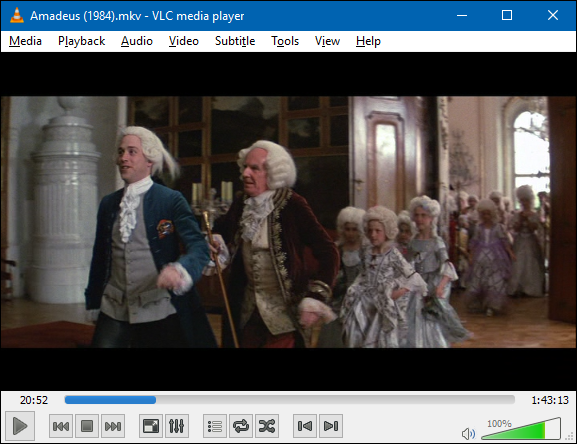
二、MKVコーデックをメディアプレーヤーにインストールする
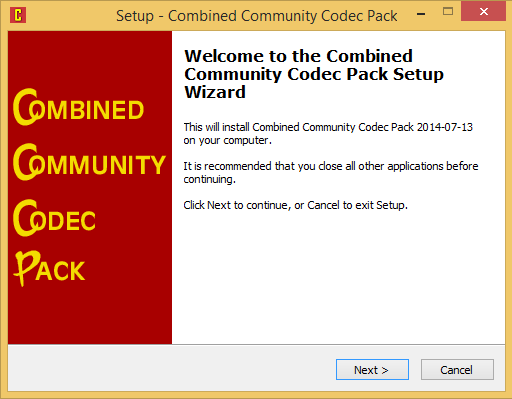
三、MP4に変換して再生する(簡単・おすすめ)
ファイル形式 | MKV | MP4 |
| 再生可能プレーヤー | 少数のプレーヤー | ほとんどのプレーヤー |
| 再生可能モバイルデバイス | 一部のモバイルデバイス | ほとんどのモバイルデバイス |
| ファイルサイズ | 容量大きい | 容量少ない、移動・アップロード簡単 |

使いやすい初心者でも楽に使えます。
無料無料体験することができます。
日本語対応インターフェースは日本語化されている。
豊かな機能動画キャプチャ、動画カット、動画結合、透かし追加、音楽追加、字幕追加など、さまざまな機能が搭載。
強力MP4 、flv 、MOV 、 AVI 、 WMVなど各形式動画に対応。Windows 10 、8.1、8、7、Vista、XP等環境対応。
無料無料体験することができます。
豊かな機能動画キャプチャ、動画カット、結合、透かし追加、音楽追...
強力MP4 、flv 、MOV 、 AVI 、 WMVなど各形...
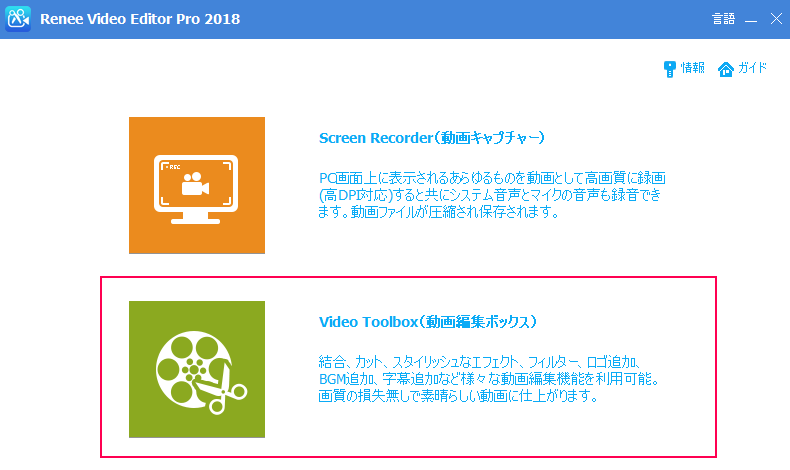
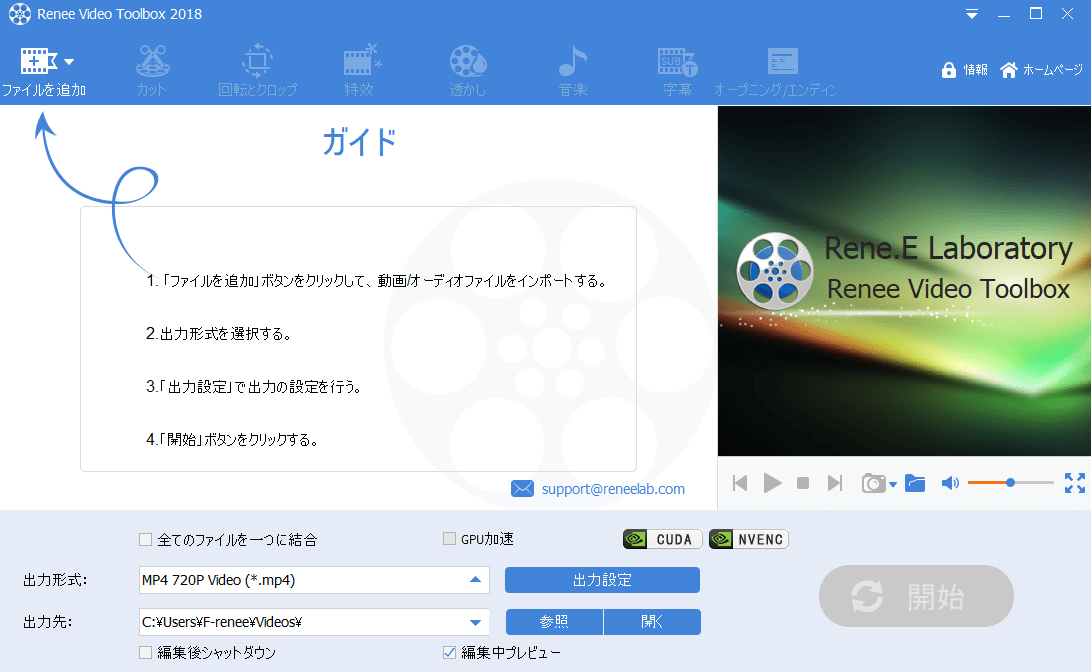
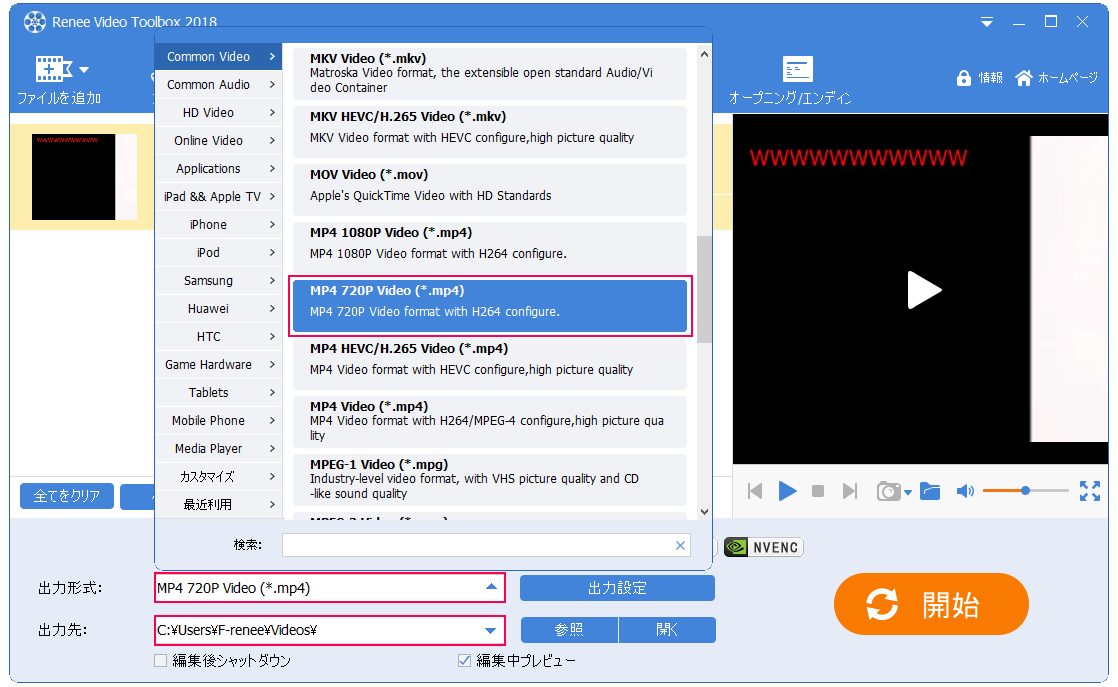
MKVファイルを編集するには?
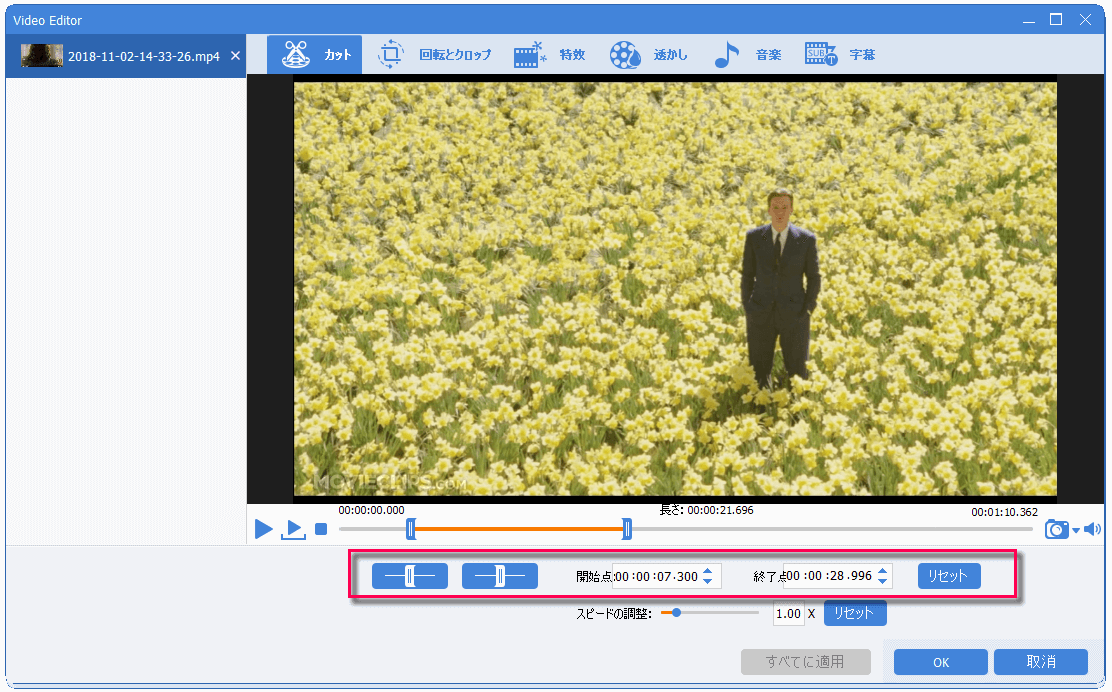
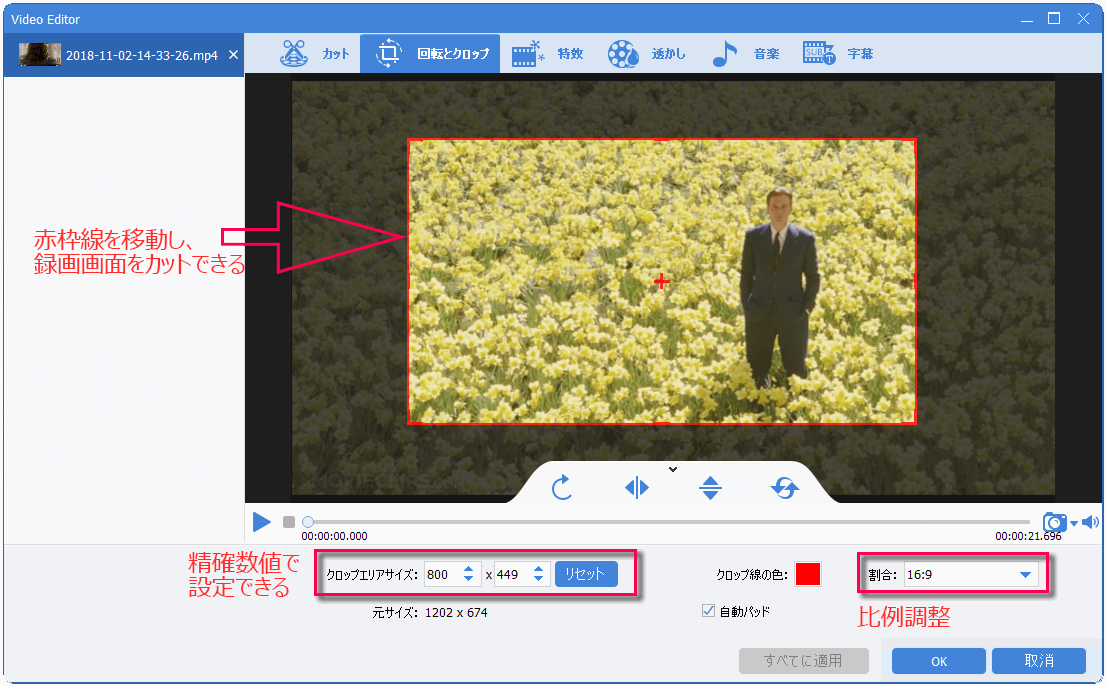
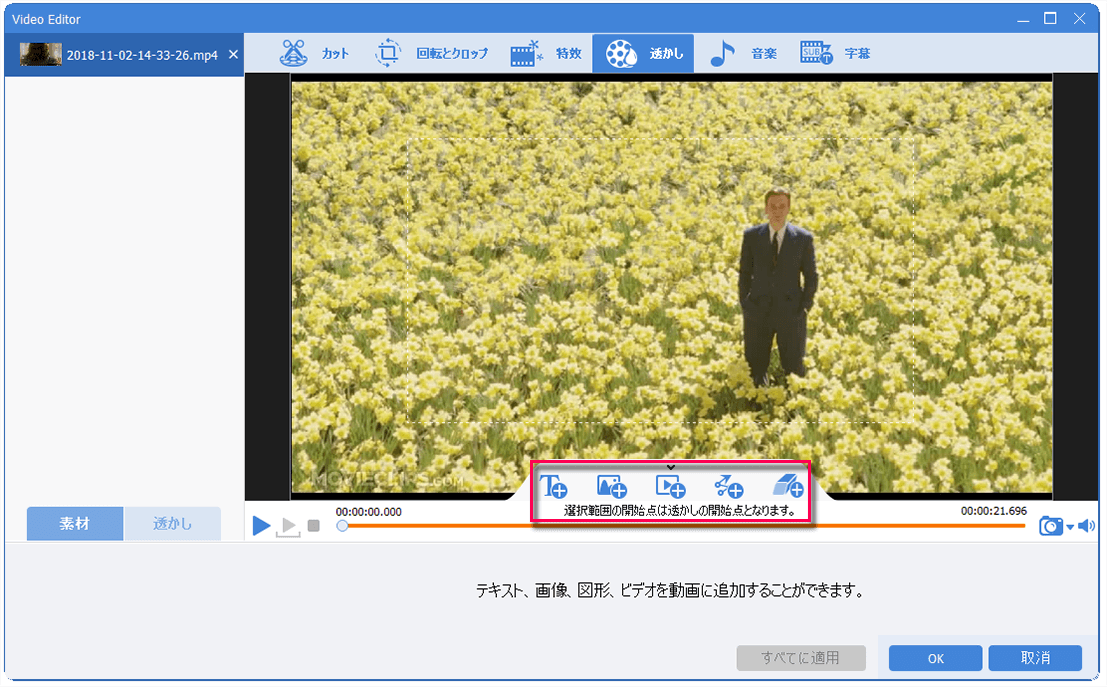
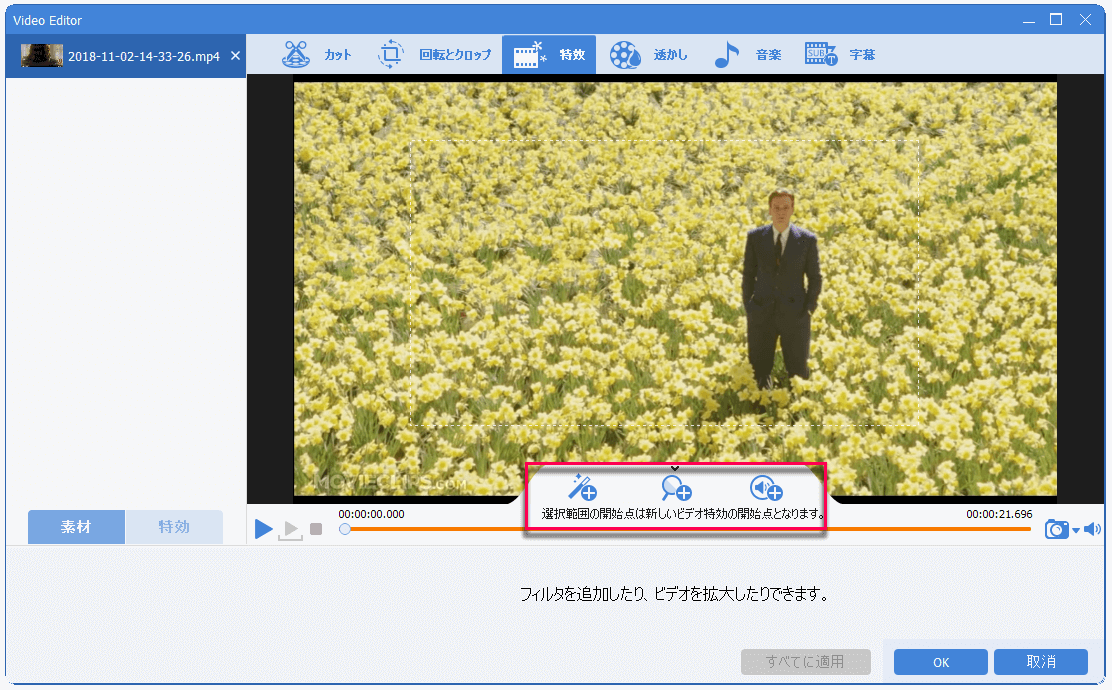
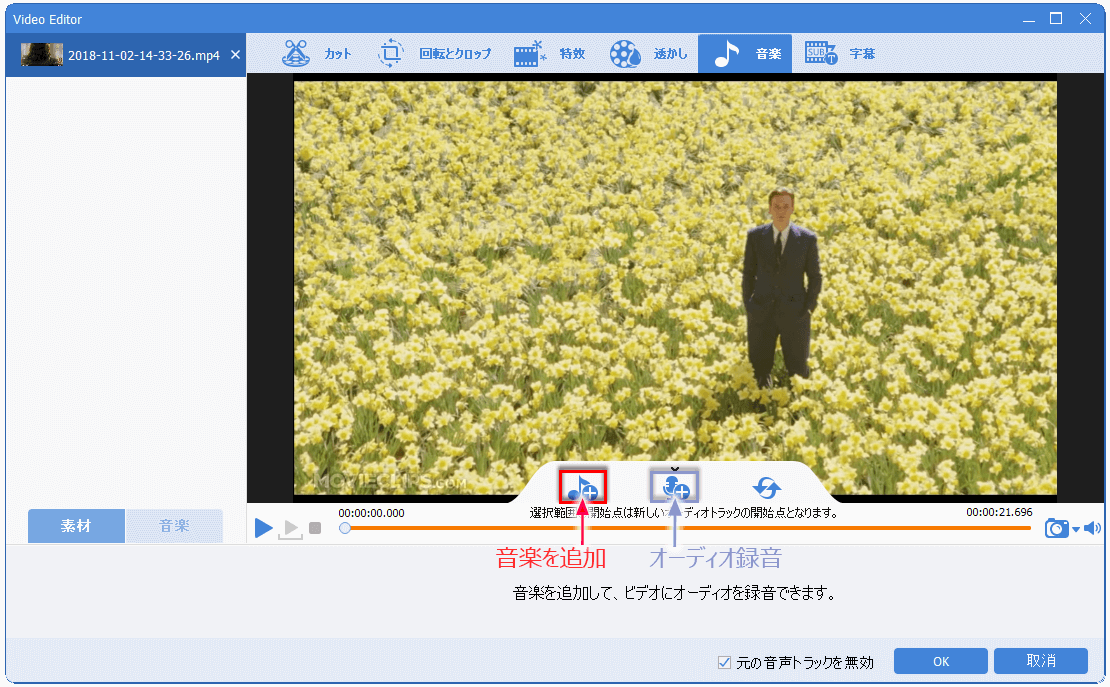
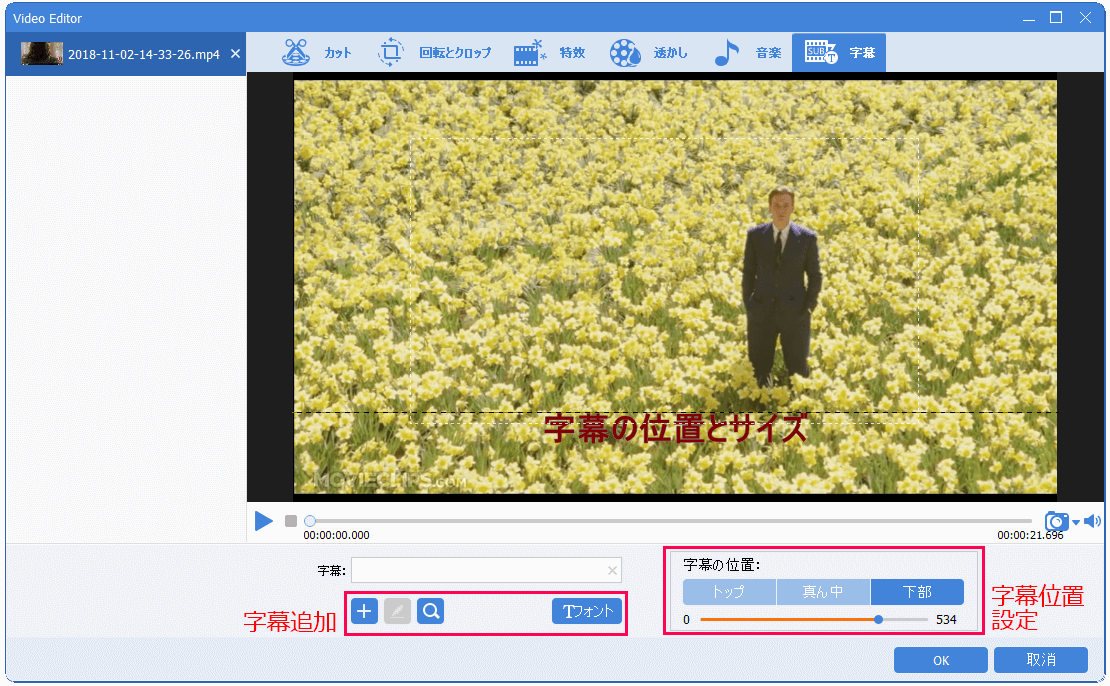
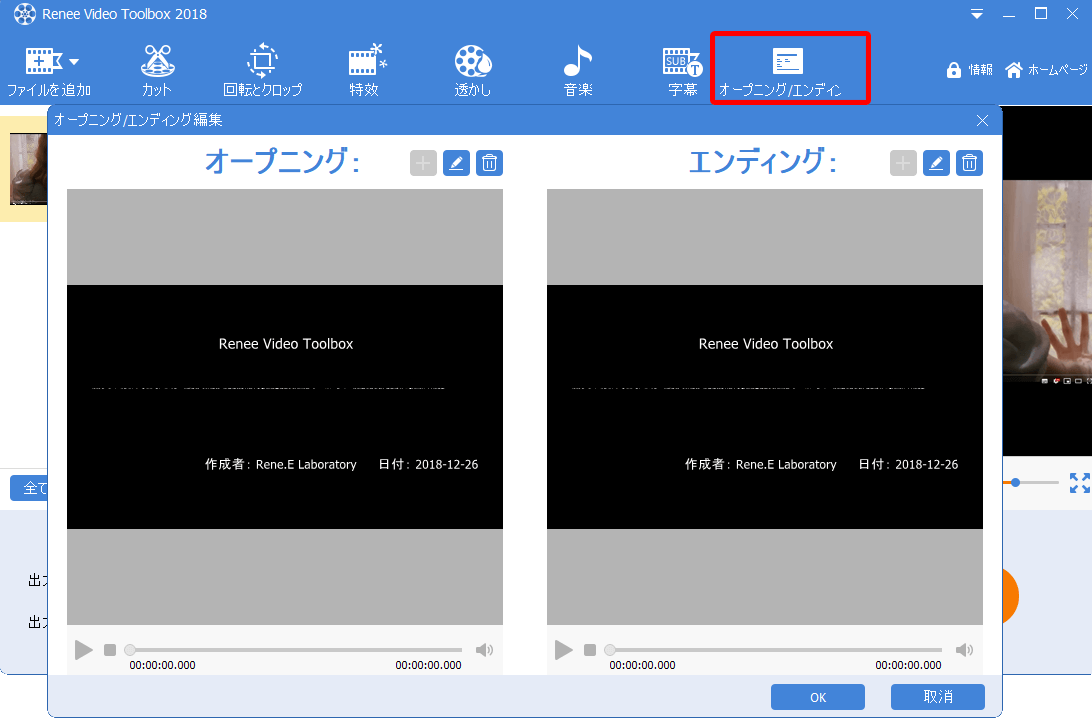
関連記事 :
【無劣化】Windows10でMP4動画を結合・マージする方法
2020-02-16
Yuki : Windows10で複数のMP4動画を結合(連結)したい、動画の字幕もちゃんと元のままで、字幕の位置ずれや音ずれもしたくない。こ...
プロの技全公開!iQiyiの動画をダウンロード・MP4に変換する方法
2020-02-16
Satoshi : iQiyiは中国で三つの大手動画サイトのその一で、とても豊富な動画を提供しています。PPTを作成したり、動画素材を集めたりする時...
【初心者向け】Youku動画をダウンロード・MP4に変換する方法
2020-07-27
Imori : Youkuは中国系の動画サイトで、豊富な動画を提供するサイトの一つであります。このサイトで無料で様々な動画を見れるし、一部の動画...
【5分でわかる】M2TSファイルとは?再生や無劣化変換方法の詳解
2020-02-16
Ayu : m2ts形式動画ファイルをご存知でない方が多いようです。この記事は、M2STファイルとは何か、再生出来るプレーヤー、無劣化に変換...
何かご不明な点がございますか?




